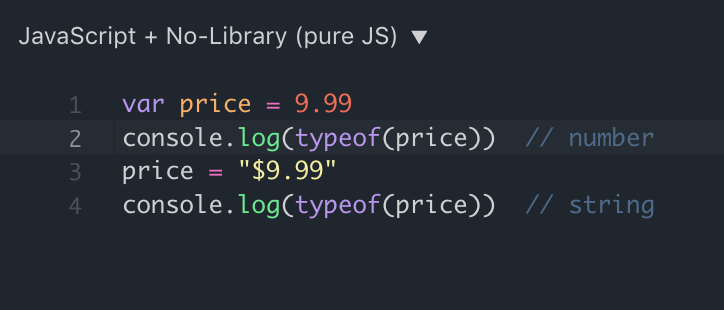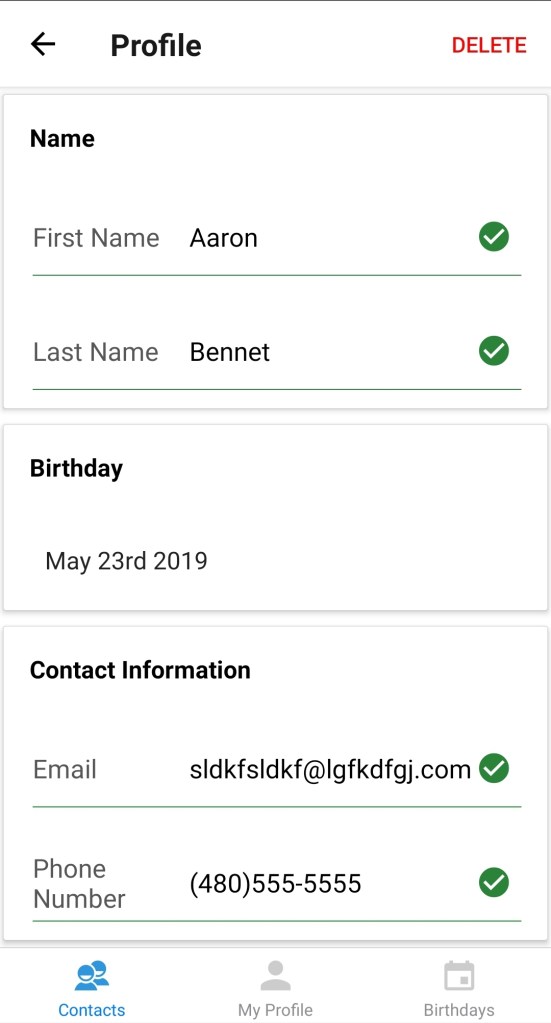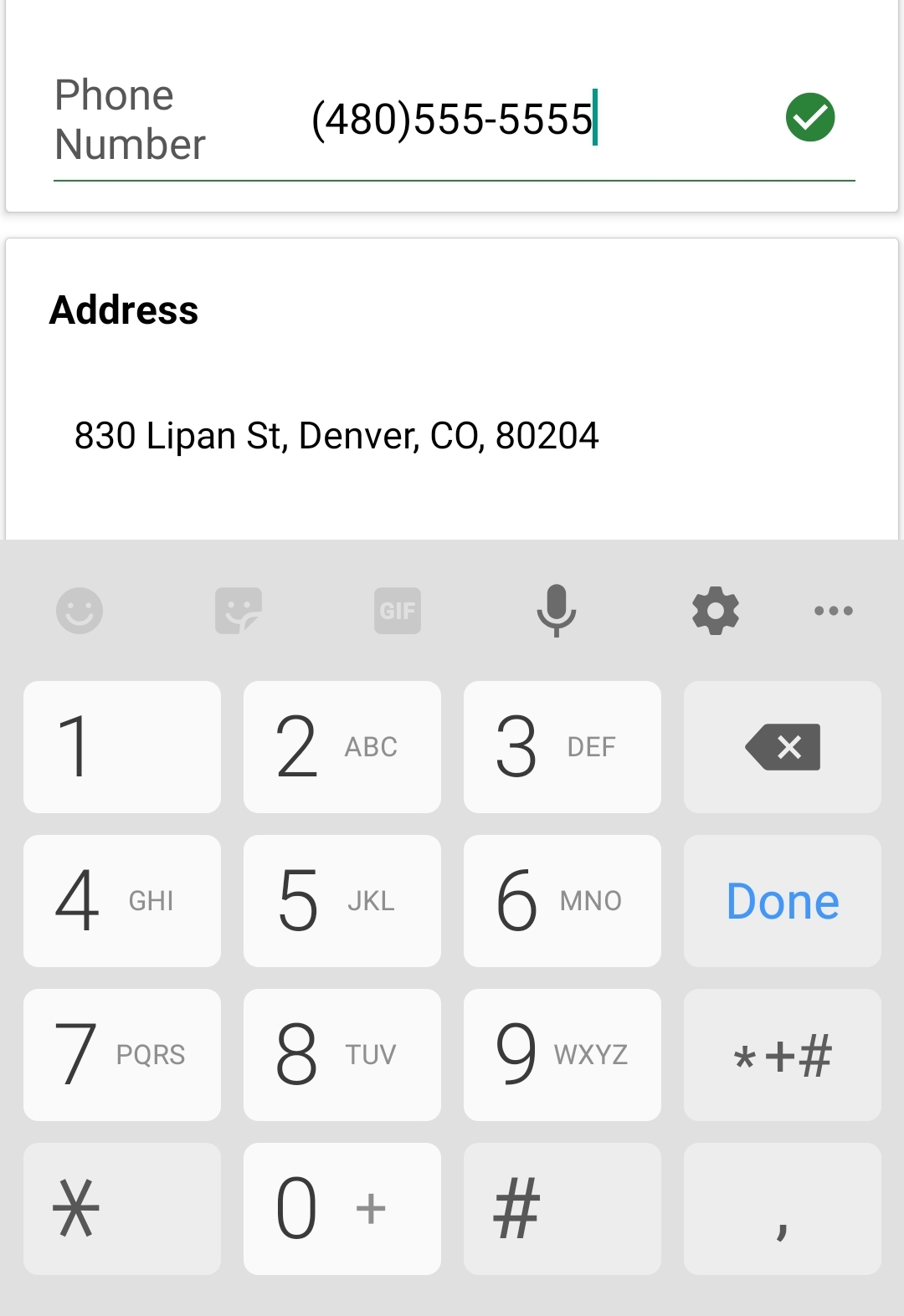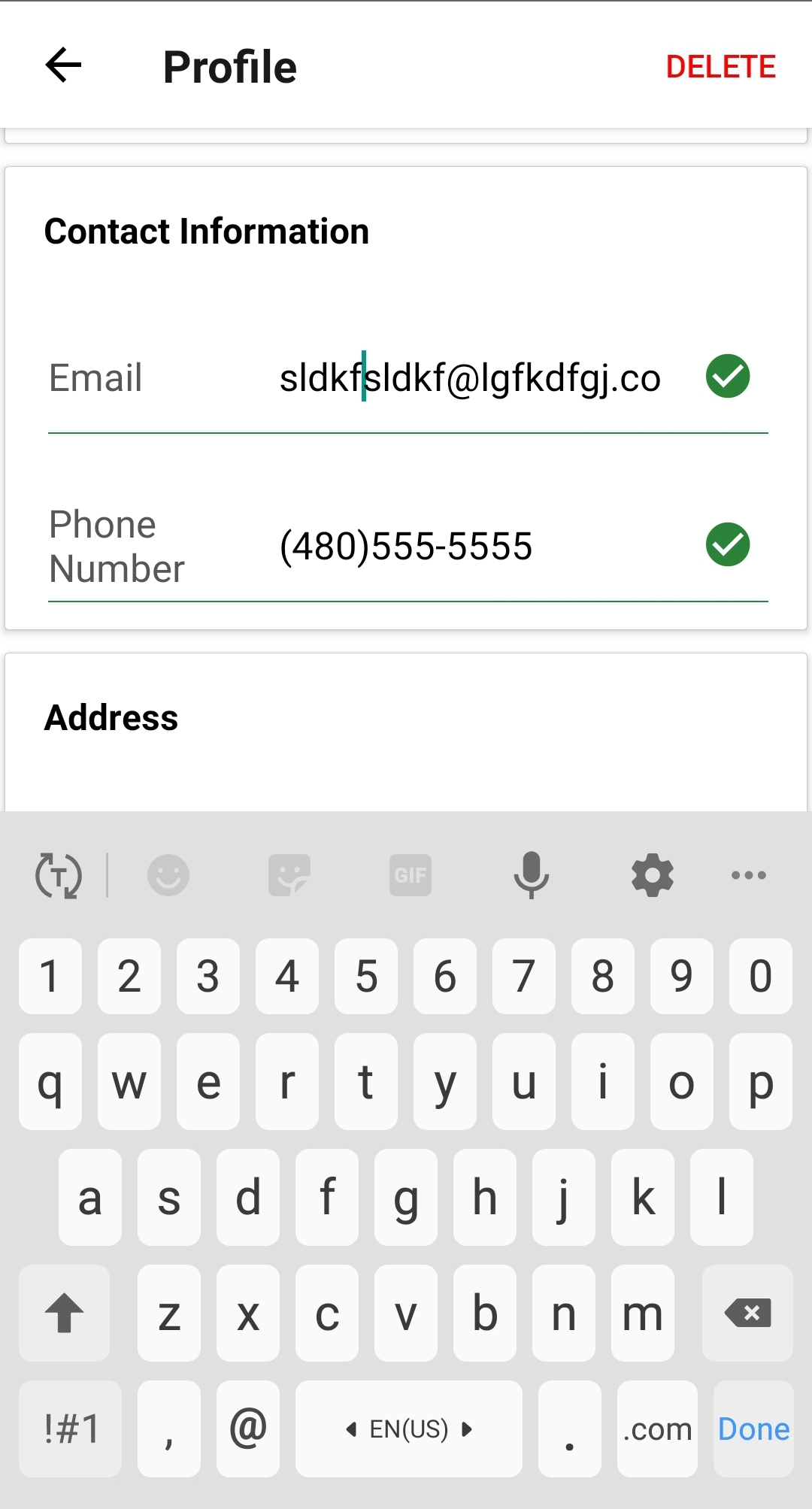The downturn of the global economy and in particular the latent fear within the tech industry has made the term “Anti-fragility” show up more and more frequently. It seemed to have been coined by Nassim Nicholas Taleb in his book Antifragile: Things That Gain from Disorder.
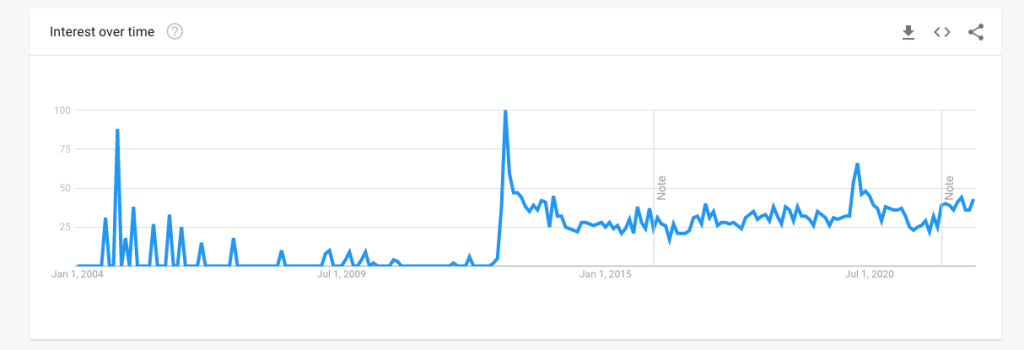
A commonly cited scenario when discussing anti-fragility is handling a wine glass. The wine glass is fragile because it is brittle and has a “non-linear response to shock”. This means that up to a certain level of shock the glass remains intact but it will suddenly break at a certain stress level, spilling its red liquid contents all over the white carpet.
I think there’s more nuance to this scenario, though, and what follows is my attempt to better define fragility.
Compare a wine glass to a blob of Play-Doh; we wouldn’t consider Play-Doh to be fragile. We consider a wine glass to be fragile because it’s easily broken into multiple pieces, however, you could rip a blob of Play-Doh in half. Isn’t that broken as well? For some reason, we don’t consider that to be broken, because you can reassemble it. Whereas a wine glass seems impossible to re-assemble, you can put the pieces of Play-Doh back together into one cohesive piece.
Can you really, though?
Mental Models
What we would say makes the wine glass fragile is that if it breaks it’s not easy to put back together. Why is it hard to put a wine glass back together but not a ball of Play-Doh? The problem is that we have a rigid concept of what constitutes a wine glass. We have a distinct visualization of the form of the wine glass and even if you were to glue the pieces back together it may not be as functional as it was before. Or, its new structure may entirely break the mental mental model we have of a wine glass!
Contrast that with our mental model of a blob of Play-Doh. This model is pretty loose; it’s just an amorphous, non-specific ball. If you were to rip it apart and put it back together, from an exact atomic definition it’s not the same ball as before, however, according to your mental model, it’s pretty much the same thing. The usefulness has not changed. Or, perhaps the Play-Doh has such low usefulness that it’s hard to make it worse.
Our mental model of a wine glass comprises quite often a specific shape, texture, and, most importantly, that it can hold wine without spilling it all over the place! If it’s so broken that filling it up results in losing all of your wine because it leaks out then you no longer have a wine glass, do you?
The Play-Doh ball, however, is very amorphous; you can shape it however you want and in your mind it’s still the same ball of Play-Doh (but it’s not).
The reason it’s not the same ball is related to entropy.
Entropy Enters
We can think of entropy in this example as the measure of disorder in a system or within an object. The Play-Doh object in our model is pretty disordered; in our minds, it doesn’t need to take on a specific shape. The arrangement of the atoms doesn’t really need to be precise for you to see a ball of Play-Doh. By contrast, a wine glass has a pretty specific combination of atoms which determine how much it looks and functions like our mental model of a wine glass.
Thus, we have a very rigid idea of what makes up a wine glass.
I personally like to conceptualize the entropy of the wine glass using combinatorics by asking myself, how many combinations of the random arrangements of glass molecules still make up a wine glass? And how many combinations would just look like a broken wine glass or worse, just glass particles laying on the floor?
It seems like there are a lot more combinations of a broken wine glass with shards all over the floor. In the multiverse, there are a lot of versions of me breaking a wine glass during cleaning and cursing its fragility. It’s a miracle that they stay intact at all.
Compare that to a ball of Play-Doh. Even without calculating combinations, intuitively it seems like there’s so many more combinations of randomly assembled Play-Doh bits that still looks like Play-Doh.
So this (in my opinion) is really what makes a Play-Doh ball anti-fragile compared to a wine glass. There are far more combinations in which we accept this mental model versus the wine glass. There are (comparatively) not as many combinations of the arrangement of atoms that you would still say makes up a wine glass.
Thus, it’s much more fragile.
Relation to Organizations
Organizations are now hopping onto the trend of labeling themselves as “anti-fragile” but it’s hard to understand what that actually means. We talk about growing through adversity but how do we actually do that? Is it just talk/mindset or is there something we can actually change at the organizational level?
Side-note: Does downsizing an organization, losing a bunch of talent, and going into survival mode sound anything like “anti-fragile”? It’s hard to imagine the result of that is a stronger organization.
When we imagine the organizations we interface with, do we envision them as rigid structures like a wine glass or do we view them as amorphous blobs of Play-Doh? If we have strict goals, processes, and structures within our organizations, how do we become an amorphous blob that can respond to changes in an anti-fragile way? Imagine an organization built like a fragile wine glass that is useless as soon as it’s had some external force applied to it.
Does a company require a visible, brilliant, charismatic CEO in order to be recognizable? If they left their position, would the company lose all sense of direction and innovation? Would their share price fall?
Tech companies in particular are slashing expenses in preparation for a perceived recession coming, including laying off thousands and thousands of tech workers. In order to reduce risk, perhaps we also need to consider what combinations of the “atoms” of people that we have in our organizations still make it recognizable.
How could our organizations be structured so that it’s amorphous to change and not super fragile?
Some ideas come to mind:
- Plan for a steady, not-too-risky business growth rather than fall prey to a boom/bust cycle when an inevitable Black Swan event occurs. The idea is to outlast your competition and incrementally improve rather than bet everything on the Next Great Thing. Being “first to market” is overrated anyways.
- Invest in people and their skills rather than rigid job titles. Smart, curious people can be moved around between projects and even take on totally new responsibilities. If a department or project needs to be put on hold or have resources diverted away from it, relocate your people to higher-potential projects/departments if you can rather than lay them off.
- Don’t have a rigid product offering which is at risk of becoming obsolete (“we’re a smartphone company”); build things that align with your core values and solve problems rather than just make products (“we want to connect the world”).
To actually be anti-fragile, we have to think about how to build more combinations of the “atoms” and the lattice work of our companies that are acceptable for the mental model of our successful company.